My Twido App :
une gestion intelligente de votre chauffe-eau
The free app “My Twido” offer a total view and control over you Twido water heater. From a smartphone, a tab or a laptop, precisely analyze your hot water consumption in order to adjust your production to obtain even more comfort and savings.
Depuis un smartphone, une tablette ou un ordinateur, analysez précisément votre consommation d’eau chaude afin d’ajuster votre production pour plus de confort et d’économies.
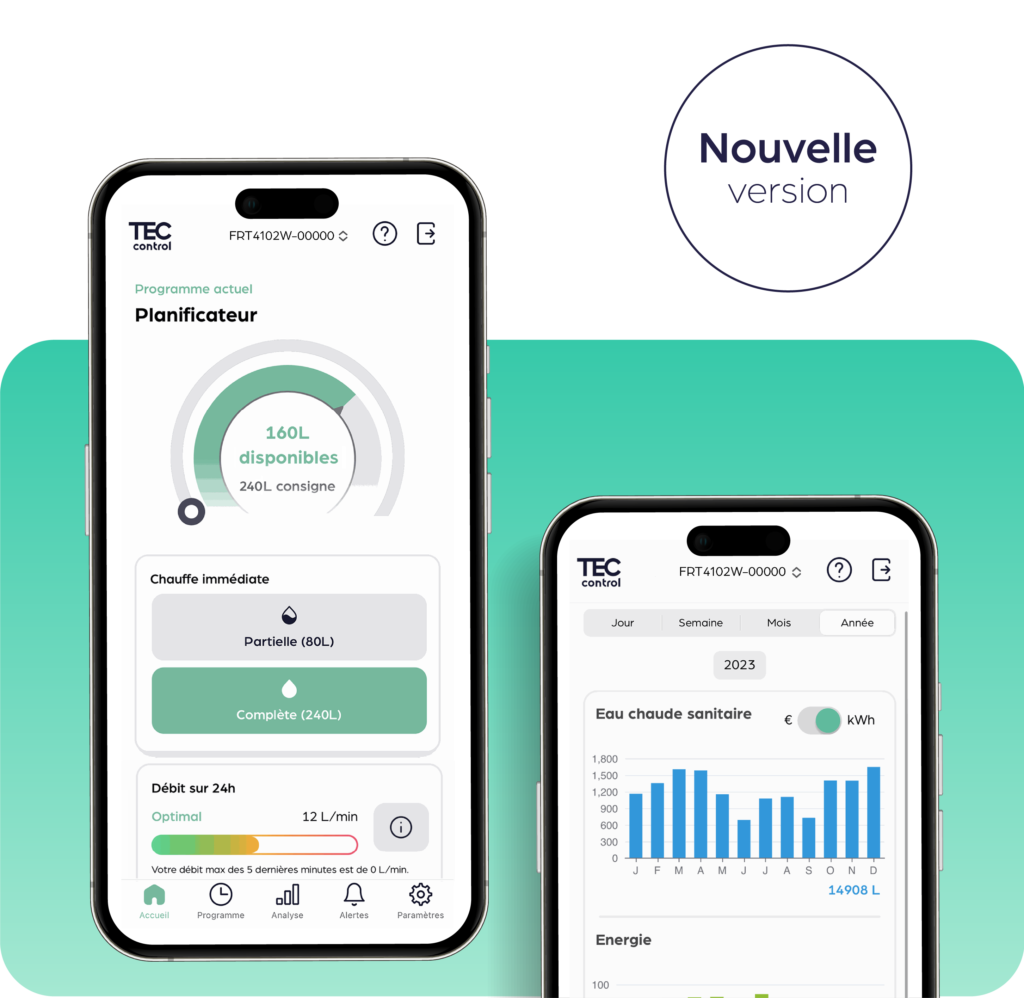
How does the app function?
MyTwido est très simple d’utilisation et très intuitive. "My Twido” is very intuitive and simple to use. Discover our app by clicking on the different sections and subsections, as well as the different icons, each one of them bearing a specific function. fonction précise.
“By using My Twido app, you have the whole management of your domestic hot water production in the palms of your hands.”
The Twido Team
It is also good to know tat if you have numerous Twido in your installation, the app also allows you to manage multiple water heater linked to one single account. It is possible by simply clicking on the concerned Twido in the drop-down menu displayed at the top of each page and clicking on the name of the Twido you wish to manage. (ex: “FRT4102W-0000000 » in the sample image)
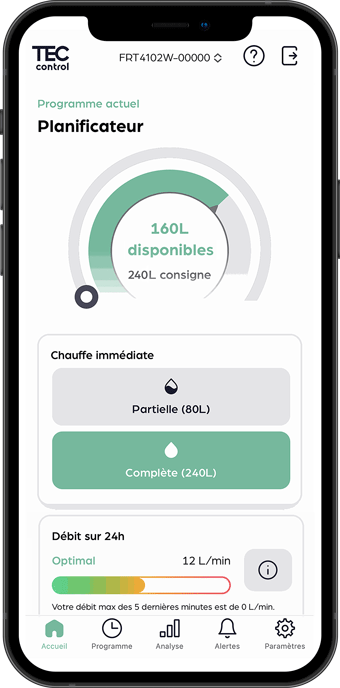
Vous pouvez vous déconnecter ou consulter notre manuel support à tout moment, en cliquant en haut à droite de votre écran.
1 of 5Sur la page d’accueil vous visualisez directement le mode de chauffe en cours, la capacité d’ECS programmée et la capacité d’ECS actuelle.
2 of 5Ce mode de chauffe immédiate est un mode temporaire qui ne fonctionne que sur un seul cycle. Lorsque la capacité est atteinte, ce mode se désactive automatiquement.
3 of 5Le menu vous permet d’accéder aux différents programmes, de visualiser vos consommations, de mettre en place des alertes, et de modifier les informations de votre foyer.
4 of 5Vous pouvez ici visualiser le débit maximum de votre installation d’eau chaude.
5 of 5The various functionnig modes
The planning mode
define your daily hot water needs and let Twido manage the rest.
This mode allows you to design and set your own heating programs according to your real needs and habits by analyzing your consumption.
Anti-freeze mode
Twido will maintain a temperature above 4 degrees to prevent the freezing of the installation.
In this mode, Twido is not turned off, it still communicates, and it is still possible to change the mode from a distance. You can modify the anti-freeze mode to define an automatic exit of this mode at a given time and date and get back to your previous heating plan.
Energy Contract Mode
Twido will only activate the heating during off-peak hours at your electric contract level to enhance money savings.
This mode allows you to choose between 4 types of contracts (off-peak hours) according to what was signed with your energy supplier. Or you can also choose the specific contract that will allow you to define two off-peak hours periods of your own choosing.
Full Time Mode
Twido will maintain the necessary amount of hot water no matter the time or the day of the week.
This heating mode is the least economical, however, it allows you to benefit from the Twido’s entire hot water capacity at any given time.

Ressources to accompany you
Frequently asked questions about MyTwido App How to access MyTwido App?
How to access MyTwido App?
Téléchargez l’Application MyTwido : notre application (App) vous permet de gérer votre Twido à partir de votre ordinateur, tablette ou smartphone (Android et IOS), disponible en téléchargement sur Google Play ou L’App Store.
Our app will allow you to manage your Twido from your phone, tab or laptop (Android and IOS) is available for download on Google Play, Play Store and App Store. You can also access and download the web version for your laptop by clicking on this link: https://app.mytwido.com
Authentication issues: Be sure to use the right same address that was used to create your account. In case of doubt concerning the password, you can set a new one by clicking on “forgotten password” on the app’s home page and by following the indicated steps.
New equipment pairing request: accessing our server via MyTwido app is very secure. During a switch from Wi-Fi connection to 4G network, it is not uncommon that MyTwido app is no longer communicating with our server and sends a request to pair a new device. This happens when MyTwido is still background functioning on you Twido and that a network change occurs, this provokes the loss of the secure connection to our server. In that case, you just must log out by clicking on the arrow at the bottom right of MyTwido app. Then, you simply must log back in via the authentication page.
What are the advantages of MyTwido app?
The app offers you a simplified management of your Twido thanks to its intuitive and functioning ergonomics and assisted navigation. Lead you water heater in real time.
Through the Twido app you can:
- Understand your use and consumption with real time data
- Analyze your consumption
- Adjust your heating plans to limit waste
- Save up to 80% on your water and energy bills (approximately 30€/month)
What are the functioning modes ?
Independently from its connection to internet, you can chose between 4 different modes.
- Le programme HORS GEL
Mise en veille lors d’une non utilisation prolongée, le Twido n’est pas éteint, il communique toujours et il reste possible de changer de mode à distance.
- Le programme CONTRAT ENERGIE
Chauffer votre Twido uniquement pendant la période “heures creuses” définie soit en fonction d’un contrat spécifique ou bien en fonction des pulses du réseau. C’est vous qui déterminez le nombre de litres à chauffer ! Possible de définir manuellement deux périodes de chauffes (horloges spécifiques)
- Le programme PLANIFICATEUR
Définissez vos propres programmes de chauffe pour ne chauffer qu’en fonction de vos usages réels grâce à la rubrique “analyse” de l’Application MyTwido.
- Le programme MARCHE PERMANENTE
Chauffez en permanence une ou plusieurs cuves, c’est vous qui déterminez le nombre de litres à chauffer !
What to do when I don’t have my analysis feedback?
Verify that that your Twido is correctly connected to your internet supply. Indeed, without this connection, the Twido doesn’t communicate with the server and analysis stay at 0L level.
Additionally, without this connection, the orders given through the app are not taken into account by Twido.
Why do I keep receiving daily no connection alerts?
This happens when you create an account on MyTwido app and pair a Twido that is not connected. A daily alert is sent to all the accounts Twido with which the paired Twido is not connected and has never interacted with our server.
Once the Twido has had at least one interaction with our server, you won’t be receiving this alert anymore.
It is mandatory that the Twido is connected to benefit from the entirety of its functionalities (alert management), from our services (distance information gestion) and from our commercial guarantees.
Connect Twido : like most connected devices, you only need to set the connection between your internet supply and your Twido. Follow the quick connection process by following the steps in order.
I receive a disconnection alert, my Twido has been disconnected, what should I do ?
It is possible that Twido disconnects from your internet box. Do not panic, the initial function mode will stay on, and you will have hot water.
On you Twido account, an error alert will appear in red saying “your Twido has been disconnected since…” and you will receive another alert in your mailbox after a 3-hour disconnection.
Your Twido certainly functions very well with the defined program, however we are still informing you that there is an external connection issue.
Various reasons can explain why your Twido is disconnected from your internet box. This could come from your internet access that has encountered an issue, your internet box could be misfunctioning or even a change of internet box, or finally, a simple deteriorated signal between Twido and the internet connection.
- Your internet supply has changed name or access code after renewing your access: set up the new Wifi connection on your Twido with the LOCAL mode (use the push button to activate the Wi-Fi signal created by the Twido – see guide).
- Issue while connecting your internet box to the internet network: check that that internet access is possible from another device (laptop, tab, phone...) through the Wi-Fi network.
- The Wi-Fi signal perceived by Twido is too weak: get the Wi-Fi ox closer to your Twido or add a signal amplifier to enhance the quality of the signal (in that case you must set the connection via the amplifier in LOCAL mode).
- Issue with the communication between Twido and the internet box: electrically restart both Twido and the box by a simple electrical ON/OFF.
I keep receiving emails and notifications for the alerts.
In that case, you must check the settings of your alerts in MyTwido app and adjust the alerts levels in a coherent manner according to your using habits. For example, set the comfort alert only when you might be out of hot water.
Can I manage different Twidos with only one MyTwido app account?
Yes, MyTwido app allows you to manage different Twido water heaters from the same account. You only have to select the concerned Twido in the drop-drown menu at the top of each page in the app.
How do I interpret the consumption analyses in MyTwido ?
The analyses in the app allow you to understand and follow your consumption of hot water and energy. You can see the costs linked to your consumption and adjust your programs to optimize your consumption and savings.
What should I do if I receive an overproduction alert?
An overproduction alert means that you produce more hot water than needed. To solve this issue, you can analyze your consumption and adjust your heating programs to fit your needs better.
How can I activate the instant heating mode?
The instant heating mode can be activated directly from the home page of MyTwido app. Simply select the heating capacity that you desire (partial or complete) and the instant heating mode will be activated for one cycle only.
Can I customize the alert I receive?
No, it is not possible in the current version. You can only activate or deactivate the comfort and saving ones.
I just moved in and there is a Twido, what should I do?
If you have just moved in an accommodation equipped with a Twido, then you must go through the connection process to link your device to MyTwido app. Consult our connection guide available on the app or on our web page to obtain the necessary instructions on the setting up of your Twido. This will allow you to fully benefit from the management and surveillance functions of you domestic hot water.
I have trouble connecting my Twido to the Wi-Fi, what should I do?
- Check that your Wi-Fi network is functioning normally and that the signal is strong enough in the place where your Twido is set.
- Make sure that you correctly follow the instructions of the connection guide.
- if the issue remains, do not hesitate to contact our technical support. Our team is available to help you solve connection issues and guide you through the whole process.
How can I reach the Teccontrol technical support ?
You can phone us (+33 2 99 05 60 50) or through our assistant form : https://teccontrol.fr/support-technique/
Discover the MyTwido app: your smart solution for managing domestic hot water
Teccontrol, votre expert en solutions de chauffage et d'eau chaude sanitaire, vous présente MyTwido, l'application innovante pour une gestion optimale de votre chauffe-eau Twido.
MyTwido : une application conçue pour vous.
Bienvenue sur MyTwido, l'application gratuite et intuitive qui vous permet de contrôler votre chauffe-eau Twido directement depuis votre smartphone, tablette ou ordinateur. Disponible sur Android, iOS et en version web, MyTwido est votre allié pour une gestion intelligente et économique de votre eau chaude sanitaire.
Pourquoi choisir MyTwido ?
- Conception durable et responsable : MyTwido s'inscrit dans une démarche éco-responsable, vous permettant de réduire votre consommation énergétique et votre empreinte carbone.
- Intelligence et connectivité : grâce à MyTwido, comprenez vos usages, analysez vos consommations et programmez votre production d'eau chaude sanitaire pour un confort optimal.
Fonctionnalités clés de MyTwido
- Tableau de bord intuitif : visualisez en un coup d'œil le mode de chauffe en cours, la capacité d'eau chaude programmée et disponible.
- Modes de chauffe adaptés : choisissez parmi différents modes de chauffe (planificateur, marche permanente, contrat d'énergie, hors gel) pour répondre à vos besoins spécifiques.
- Alertes confort et économe : recevez des notifications pour éviter les manques d'eau chaude et optimiser votre consommation énergétique.
- Analyse des consommations : suivez vos consommations réelles d'eau et d'énergie, et ajustez vos programmes pour réaliser des économies.
Comment utiliser MyTwido ?
- Configuration simple : configurez la connexion Wi-Fi ou Ethernet entre votre Twido et votre box Internet.
- Interface intuitive : naviguez facilement à travers les différentes rubriques et icônes pour accéder à toutes les fonctionnalités.
- Gestion multi-Twido : gérez plusieurs chauffe-eaux Twido depuis un même compte, idéal pour les installations collectives.
Pourquoi Teccontrol ?
- Qualité et durabilité : nos produits sont conçus pour être économes en énergie et garantir votre confort.
- Fabrication française : nos solutions sont développées et assemblées en Ille-et-Vilaine, avec des fournisseurs locaux.
- Entreprise familiale bretonne : depuis notre création en 2011, nous valorisons notre savoir-faire français et restons profondément attachés à nos valeurs.
- Support technique : notre équipe d'experts vous accompagne dans la mise en service et le dépannage de vos installations.
En plus de nos solutions innovantes, nous vous proposons un blog spécialisé sur le chauffage et l'eau chaude sanitaire, où nous partageons conseils, astuces et actualités pour vous aider à optimiser votre confort et vos économies d'énergie.
Pour toute question ou assistance, n'hésitez pas à nous contacter :
- Téléphone : 02 99 05 60 50
- Email : contact@teccontrol.fr
- Adresse : 20 rue de la Retardais - 35000 Rennes
Teccontrol, votre partenaire pour un habitat confortable et éco-responsable.
Explorez notre site pour en savoir plus sur nos produits et services, et découvrez comment MyTwido peut transformer votre gestion de l'eau chaude sanitaire.
